The Making Of
The making of a website can be quite a story. Although, maybe a kind of dull one if you’re not excited by website development and design stuff.
Most bloggers, I expect, are like me and rely on the contributions of a whole community of people to publish their website. What I know about websites comes from the Technical Institute of Hands On, which is another way of saying support via search engine queries, online tutorials, and forums. When you view my blog, you are not only seeing my work but also the work of server providers, open source software developers, graphic artists, and more. I’m happy to give credit where credit is due.
Website Hosting Service
When I started my blog in 2011, I used a website hosting provider located in the USA. They provided domain registrations, a shared server for my website, and email. Most of the “tech magic” happened behind the scenes. Occasionally, I would log in to use cPanel and phpMyAdmin tools but mostly all the tech stuff ran in the background and I was happily tech ignorant.
After the Snowden revelations in 2013, I decided to move my website out of the USA and to a country where privacy and freedom of speech really mattered. I did this just because. I write a travel blog and don’t think I say much that’s controversial. But, you know, some things just matter.
Eventually, I outgrew basic webhosting services and moved to a Virtual Private Server.
My current set up is a Virtual Machine (or virtual private servers) running OpenBSD through OpenBSD Amsterdam in The Netherlands.
My domain registrations and DNS (domain name server) are through OrangeWebsite in Iceland.
I serve my website with OpenBSD’s httpd, MariaDB, PHP, and WordPress. My email is through OpenBSD’s smtpd and Dovecot.
Website Creation Software
I don’t know if the right term is website creation, design, development, or publishing. I use WordPress. WordPress is a free, open source web application for creating websites. WordPress is based on HTML, CSS, PHP and MySQL and its core code is written and maintained by hundreds of volunteer community members. I find WordPress simple and intuitive to use, and not too daunting when getting under the hood to make my website exactly what I want it to be.
Website Theme
A theme allows you to change the appearance of a WordPress website without altering the site’s information content or underlying structure. Theme PHP, HTML and CSS code can be added to or edited for providing advanced features and customization.
I developed my own theme that I call Gridacious Theme. I based my theme on the Underscores (_s) starter theme by Automattic, Inc., and developed it with the help of their tutorial, The ThemeShaper WordPress Theme Tutorial: 2nd Edition. Gridacious Theme is definitely a work in progress. My goal is for my website to look good and function well on any size device from smartphones on up to tablet, laptop, and desktop computers.
Website Plugins
A plugin is a software component that allows you to add specific features or functions that enhance and extend WordPress. I try to use plugins that are regularly updated by the developer, have a good track record as noted in the reviews and support forum, and don’t slow down page load time. Right now, I use free plugins and support the developers with donations when I can. I’ve used premium plugins in the past. Premium means you have to pay for the plugin if you want to use it.
Antispam Bee by pluginkollektiv. Blocks spam comments and trackbacks without captchas and without sending personal information to third party services. This is a free plugin and donations to the developer are appreciated.
Icegram by Icegram. Provides four types of forms — window popups, messenger sliders, header and footer bars, and toast notifications. I use the free version. A premium version with additional features is available.
WP Statistics by Verona Labs. Presents statistics on website use including number of visitors, pages viewed, location of visitors, search engine used. Does not use an external service so respects visitor privacy. This is a free plugin and donations to the developer are appreciated. Premium add-ons to the plugin are available.
WPForms Lite by WPForms. Allows you to create a contact form. I use the free version. There is a premium version, WPForms Pro, that has additional features.
Yoast SEO by Joost de Valk. Improves your search engine optimization (puts your website higher up in search engine results) by making you choose a focus key word, analyzing your posts and pages for the key word, and showing you where you can improve the use of your key word. I use the free version and the developers appreciate donations. There is also a premium version with additional features available.
Website Fonts
I use the following fonts from the Google Fonts repository.
Work Sans by Wei Huang. Work Sans is based loosely on early Grotesques fonts and is optimised for on-screen text usage at medium sizes. I selected the font because it compliments the Cabin Sketch font I use for headings.
Cabin Sketch by Impallari Type. The Cabin font incorporates modern proportions, optical adjustments, and some elements of the geometric sans. This is the Sketch version, with the texture of doodles.
Gloria Halleluljah by Kimberly Geswein. This font is based on easy to read handwriting.
Website Icons
I use hand drawn icons created by Agata Kuczmińska. She is a designer based in Poland. Four of them are free icons available at Iconfinder. The fifth one I paid for through Agata’s page at Iconfinder.